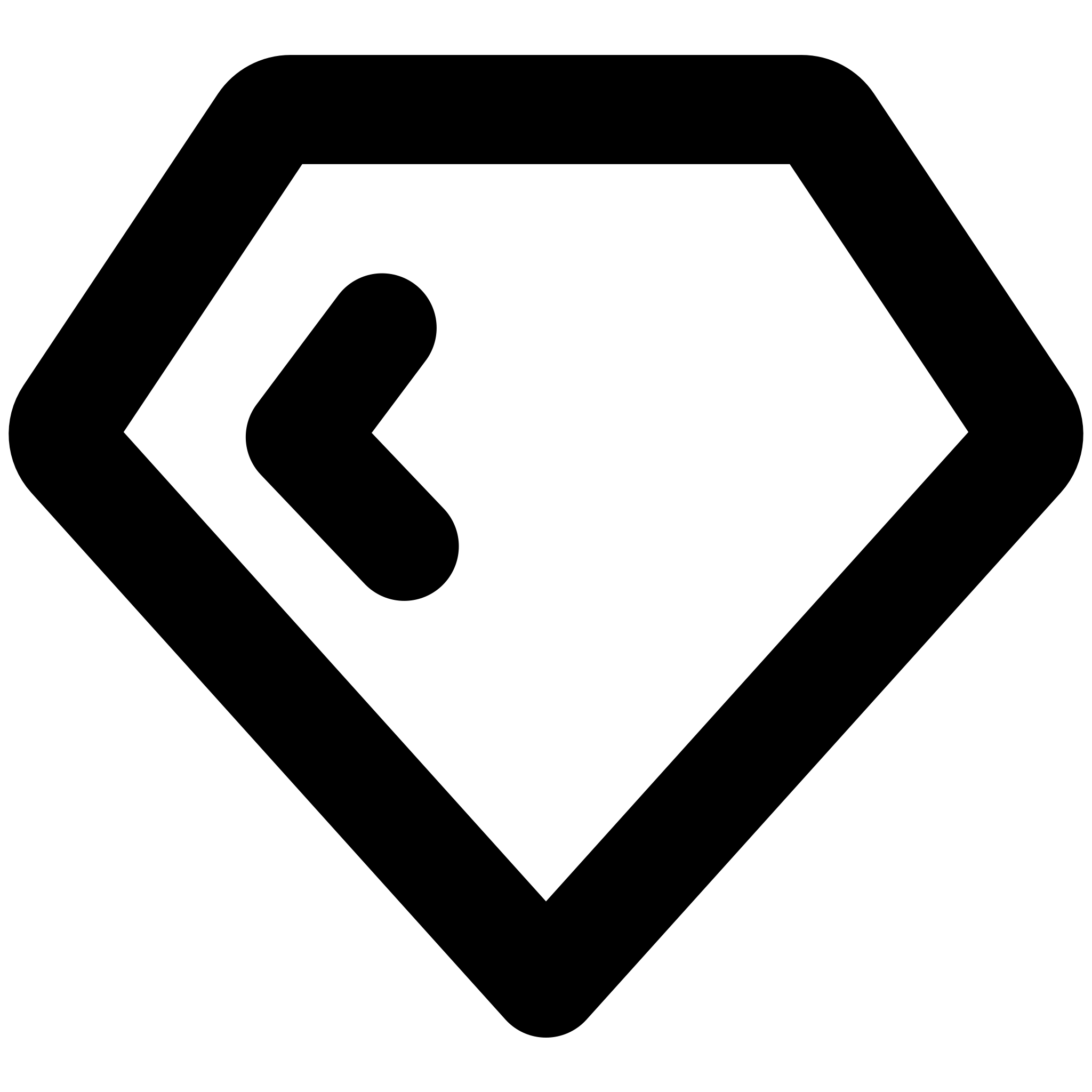Frequently Asked Questions
Find answers to common questions about Gemify and our apps. Can't find what you're looking for? Contact us at sean.gemify@gmail.com
General Questions
Gemify is a Shopify app development company focused on creating simple, powerful tools for merchants. We build apps that solve real problems without unnecessary complexity.
Yes, absolutely. All our apps follow Shopify's best practices and security guidelines. We use industry-standard encryption, secure authentication, and never share your data with third parties. Your store data is protected at all times.
You can reach our support team by emailing sean.gemify@gmail.com. We typically respond within 24 hours during business days.
Our apps follow Shopify's standard refund policy. If you're not satisfied with any of our apps, please contact us and we'll work with you to resolve any issues or process a refund if appropriate.
Bulk Delete Orders App
Bulk Delete Orders allows you to efficiently delete multiple orders from your Shopify store at once. You can use powerful filters to target specific orders by status, date, tags, or other criteria. The app automatically cancels orders before deletion, saving you time and manual work.
Yes, but please be careful. The app will automatically cancel orders before deleting them to ensure proper handling. However, once orders are deleted, they cannot be recovered. We recommend:
- Using filters carefully to select only the orders you want to delete
- Starting with a small test batch first
- Exporting your orders as a backup before bulk deletion
No, once orders are deleted from Shopify, they cannot be restored through our app or Shopify's admin. This is why we recommend being very careful with your filters and starting with small test batches.
You can filter orders by:
- Order status (pending, paid, fulfilled, etc.)
- Financial status (paid, pending, refunded, etc.)
- Fulfillment status (unfulfilled, fulfilled, partially fulfilled)
- Date range (created date, updated date)
- Order tags
- And more
Deletion speed depends on the number of orders and Shopify's API rate limits. The app processes deletions in the background, and you can track progress in the Job History section. For large batches, it may take several minutes to hours.
Yes! The app includes a Job History feature where you can view all deletion jobs, their status, and export reports for your records.
Yes, deleting orders will remove them from your Shopify analytics and reports. The data associated with those orders will no longer appear in your store's statistics. This is why we recommend carefully considering which orders you want to delete.
Deleting an order removes the order record but does not delete the customer account. Customer profiles remain in your store unless you separately delete them through Shopify's customer management.
The Bulk Delete Orders app is specifically designed for completed orders. For draft orders and abandoned checkouts, you may need to use Shopify's native tools or contact us for feature requests.
Pricing & Billing
Pricing varies by app. You can view pricing details on each app's listing page in the Shopify App Store. Most of our apps offer a free trial period so you can test them before committing.
All billing is handled through Shopify. App charges appear on your regular Shopify invoice and follow Shopify's billing cycle. You can cancel at any time through your Shopify admin.
Many of our apps offer a free trial period. Check the specific app listing in the Shopify App Store for trial availability and duration.
Yes, you can cancel any of our apps at any time through your Shopify admin. Simply uninstall the app and you won't be charged for the next billing cycle.
Privacy & Security
We only collect the minimum data necessary to provide our app services. This typically includes store information and the specific data needed for the app to function (e.g., order data for Bulk Delete Orders). For complete details, please read our Privacy Policy.
No, never. We do not sell, rent, or trade your data to third parties. Your store data is used solely to provide the app services you've installed.
We use industry-standard security measures including:
- Encryption in transit (TLS 1.2+) and at rest (AES-256)
- Secure authentication via OAuth 2.0
- Regular security audits
- Strict access controls
When you uninstall one of our apps, we retain minimal data (store ID and access tokens) for 30 days to facilitate potential reinstallation. After 30 days, all your data is permanently deleted from our systems.
Yes, we comply with GDPR, CPRA, and other privacy regulations. We subscribe to Shopify's mandatory compliance webhooks and handle data subject requests appropriately. See our Privacy Policy for details.
Technical Questions
Our apps work with all Shopify plans, including Basic, Shopify, Advanced, and Shopify Plus. Some features may vary based on your plan's API access.
Yes, all our apps are fully compatible with Shopify Plus stores.
No, our apps are designed to be lightweight and efficient. They operate primarily on the backend and don't add any code to your storefront, so there's no impact on your store's loading speed.
No technical knowledge is required. Our apps are designed to be user-friendly and intuitive. If you can use Shopify's admin, you can use our apps. We also provide support if you need help.
Yes, our apps are designed to work independently and won't conflict with each other. You can install and use as many Gemify apps as you need.